Experience Cloud Consultant - Winter'25 Release
About 160 Practice Questions | Cover All 8 Sections | Updated: 2025-10-15
Read on for details about the Salesforce Experience Cloud Consultant Exam.
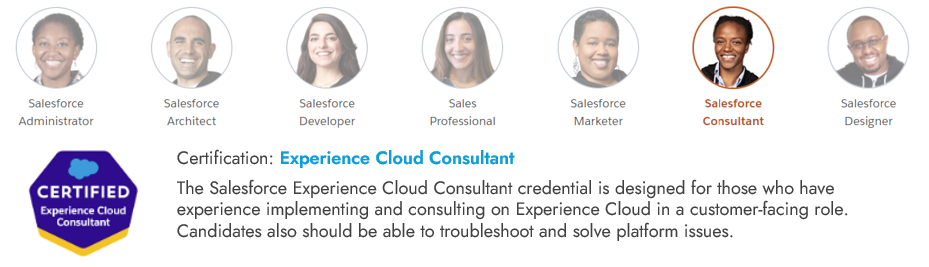
Experience Cloud Basics: 8%
Sharing, Visibility, and Licensing: 17%
Branding, Personalization, and Content: 15%
Templates and Themes: 10%
User Creation and Authentication: 13%
Adoption and Analytics: 5%
Administration, Setup, and Configuration: 25%
Customization Considerations and Limitations: 7%
Part I: Experience Cloud Basics - 8%
Part II: Sharing, Visibility, and Licensing - 17%
Part III: Branding, Personalization, and Content - 15%
Part IV: Templates and Themes - 10%
Part V: User Creation and Authentication - 13%
Part VI: Adoption and Analytics - 5%
Part VII: Administration, Setup and Configuration - 25%
Part VIII: Customization Considerations, and Limitations - 7%

2025-02-19 Follow the exam guide with helpful explanation link
2025-02-19 Follow the exam guide with helpful explanation link
Read Less2025-01-03 Very very helpful
2025-01-03 Very very helpful
Read Less2024-11-01
2024-11-01
Read Less2024-09-07
2024-09-07
Read Less
Over 250+ Practice Questions | Downloadable PDF Available | Updated: 2026-01-23
$29.99

About 110 Practice Questions | Cover All 6 Sections | Updated: 2025-10-15
$42.99

About 100 Practice Questions | Cover All 5 Sections | Updated: 2025-10-15
$49.99
Upon purchase, you will receive one year of access to the practice tests for your chosen certification. The questions are organized into various sections according to the exam guidelines, allowing you to assess your knowledge. Additionally, explanations are provided after each question to enhance your understanding.

Question 1:
Universal Containers' (UC) Salesforce org uses SAML SSO with a third-party identity provider for internal user authentication. UC now wants to extend this capability for Experience Cloud site users as well.
What should the system administrator do to successfully implement SAML SSO for the Experience Cloud site?
A. Create a Visualforce page that receives and validates the SAML assertion.
B. Use the site login URL as an endpoint where SAML assertion is made
C. Create a Connected App with custom attributes before configuring SAML settings.
D. Register the Experience Cloud site as an Identity Provider in SAML settings.
Answer: C
Explanation: https://help.salesforce.com/s/articleView?id=sf.connected_app_create_saml_sso.htm&type=5
Question 2:
The system administrator at Cloud Kicks (CK) has deactivated their Experience Cloud site to do some maintenance and cleanup.
How should the administrator ensure that CK customers do NOT receive a welcome email when the site is once again active?
A. Use the new Service Not Available (SNA) feature.
B. Use Data Loader to remove all members' email addresses.
C. Disable the Send welcome email checkbox for the site.
D. Remove all profiles from the site's membership and add them again after the site is activated.
Answer: C
Explanation: https://help.salesforce.com/s/articleView?id=sf.networks_customize_email.htm&type=5
Question 3:
The administrator of the Universal Containers customer site has been making changes in a sandbox and needs to push the changes to production. The administrator is comfortable with point and click changes but is not comfortable with managing code or more technical items.
How should the administrator ensure the changes make it accurate to production?
A. Use the ExperienceDeploy API to push the site to production.
B. Use Dataloader to migrate the site from sandbox to production.
C. Rebuild the site from scratch in production.
D. Create a change set, upload it to production, and deploy the change set.
Answer: D
Explanation: https://help.salesforce.com/s/articleView?id=sf.networks_migrate_changesets.htm&type=5
Question 4:
Ursa Major Solar (UMS) would like authenticated Experience Site users to see cases, quotes, contracts, and Knowledge articles appear in search results, but the Search Results component is only returning Knowledge articles.
How should UMS configure its search results to yield the desired results?
A. In Salesforce Setup, under the Experience Site users' profile, adjust the system permissions to allow for multiple objects in search results.
B. On the Search page, switch the Search Results component with Global Search Results and select the appropriate objects in the property editor.
C. On the Search page, select the appropriate objects in the property editor for the Search Results component.
D. On the Home page, in the property editor for the Hero component, adjust the Hero Type to "Call to Action" instead of "Search".
Answer: B
Explanation: https://help.salesforce.com/s/articleView?id=sf.rss_search_global.htm&type=5
Question 5:
The Universal Containers Experience Cloud admin needs to move a site from one production org to another production org that is not directly linked. What is the recommended choice for moving the site from one org to the other?
A. Lightning Bolt Export and Installation
B. Deployment via Change Set
C. Deployment via Metadata API
D. Publication via Experience Builder
Answer: A
Explanation: https://help.salesforce.com/s/articleView?id=sf.community_builder_export_overview.htm&type=5
Question 6:
Cloud Kicks (CK) is in the process of updating and retiring multiple Experience Cloud sites on its one org.
What should CK consider before taking action as it inactivates and brings on new sites?
A. Each org can have up to 100 Experience Cloud sites; preview sites count toward that limit but inactive sites do not.
B. Each org can have up to 100 Experience Cloud sites as long as they are active.
C. Each org can have up to 100 Experience Cloud sites; active, preview, and inactive sites all count toward that limit.
D. Each org can have up to 100 Experience Cloud sites; preview sites don't count toward that limit.
Answer: C
Explanation: https://help.salesforce.com/s/articleView?id=sf.faq_communities_how_do_i_find_number_available.htm&type=5
Question 7:
Cloud Kicks (CK) wants to use its existing single sign-on (SSO) Identity Provider with its new Experience Cloud site.
CK wants to use the Just-in-Time Provisioning feature for Experience Cloud.
Which value is required in the user type?
A. Username
B. Federation ID
C. Standard
D. Entity ID
Answer: B
Explanation: https://help.salesforce.com/s/articleView?id=sf.sso_jit_community_requirements.htm&type=5
Question 8:
DreamHouse Realty recently created a site for potential buyers. The content is organized using topics.
Where can site users go to find out how current and popular a topic is?
A. Collaboration Dashboard
B. Content Management Report
C. Trending Topics Channel
D. Topic's detail page
Answer: C
Explanation: https://help.salesforce.com/s/articleView?id=sf.rss_trending_topics.htm&type=5
Question 9:
Ursa Major Solar(UMS) is evaluating Salesforce Partner Relationship Management (PRM) to help improve its current channel sales performance.
In which two ways can Salesforce PRM help UMS accelerate channel sales? Choose 2 answers
A. Enable partner lead routing
B. Use partner tiering in channel sales hierarchy
C. Automate partner entitlement assignment in Channel Sales teams
D. Extend automated quoting capabilities to partners
Answer: A, D
Explanation: https://www.salesforce.com/products/partner-relationship-management/
Question 10:
Which component can be embedded into an Experience Cloud site to start conversations with customers using the channels they prefer?
A. Service Console
B. Channel Menu
C. Service Your Way
D. Chat
Answer: B
Explanation: Start conversations with your customers using the channels they prefer. You can customize their choices in an Embedded Service Channel Menu. Agents can respond in their Service Console where all the benefits of Service Cloud are at their fingertips.
Reference: https://help.salesforce.com/s/articleView?id=sf.embedded_chat_channel_menu.htm&type=5